How to Create a Landscaping Invoice Template
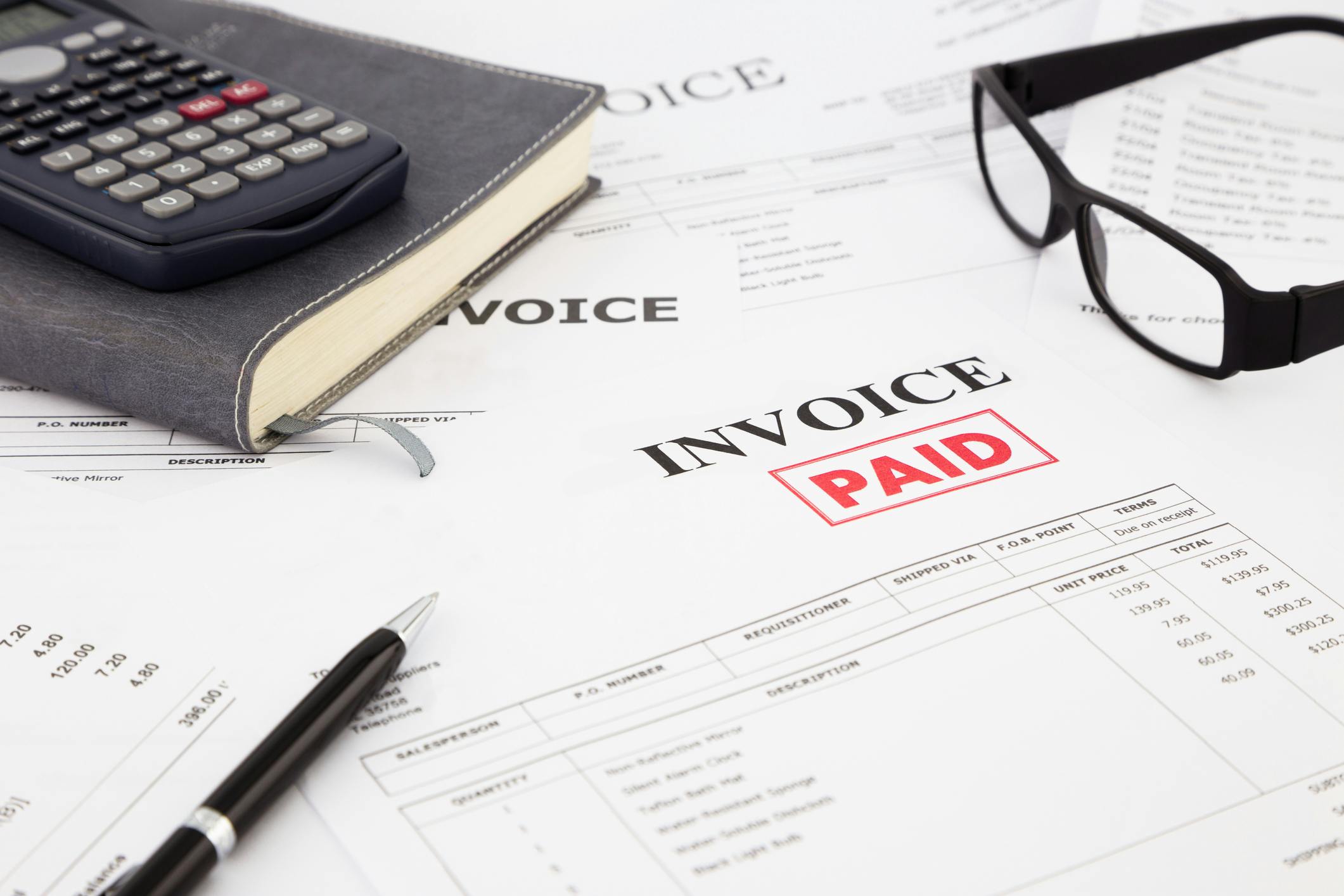

So you’ve started a landscaping business, and you have your first clients. That’s an amazing feeling! But wait. How are you going to invoice your clients? Don’t worry about the details. We’ve got landscaping invoice templates covered for you, so you can get back to worrying about that low spot in your client’s lawn that won’t take sod.
How To Create a Landscaping Business Invoice
If you want to create your own landscaping invoice template, you can use a simple word processor program such as Microsoft Word or Mac’s Pages. Just look under the templates menu, which pops up when you open a new file to allow you to start with a formatted document instead of build from scratch. Then, fill that or a custom landscaping template (below) with the following details.
- Contractor Name/Logo
- Client Name
- Client Contact Person Name (attn: Name)
- Client Address
- Date of Billing
- Project Name
- Details on project contents
- Total of each service/product and Total Payment Due
- Contractor Contact Information
- Types of Payment accepted
- Late Fees or Payment Processing Fees assessed
You’ll also need the client contact information in order to send the bill. You can include this in the invoice if it’s easier for you to keep track of where it was sent. Some invoicing systems keep track of your client list and contact info, other times you will need to keep your clients’ contact info handy in a CRM or other contact management system to remember where to send invoices.
If you’re sending an invoice to a company, be sure you have a contact person and their correct contact info to send your bill so it goes to the right place to get paid. If you’re sending an invoice to a residential customer, be sure to have accurate information on their name, address, and email or phone number before you invoice them.
How To Itemize Your Bids and Invoices
Some businesses such as landscaping will often itemize their bids and invoices so clients can see what they’re paying for. If you have a complex job, it might be enough to list out the total cost of each section of the project.
For example, if you’re laying sod, planting trees, and creating a water feature for a residential client, you can list the totals for each project. That way, clients can decide more easily if they want to cut one project from the bid without you having to redo the entire bid. It’s easier for clients to remember what they’re paying for and why it came to that total.
Alternatively, you could list the total cost of materials plus labor and any sales tax on materials. Sometimes we all make the mistake of estimating the cost of a project to be in the materials alone, and forget how much labor costs. This method may work for you if you have a large labor markup in your region due to high labor costs, to explain the total cost of the job.
Landscaping Invoice Template Samples
If you’d like a little more formatting to your invoices, you can use an easy landscaping business invoice template online and fill it out with the information above.
Be sure to save a general template that keeps your company information and logo and the sections we listed here. You can fill out a new invoice every time you complete a job with the details that will change for each job. Then, be sure to save each invoice or use an invoicing service that records the invoices you sent, such as Yottled. If you’re going to use an invoicing service or online payment processing, research the extra fees first and include them in your invoice total. Make sure that whatever service you use can allow for multiple types of payment and makes it easy to record payments received.