Salon Appointment Book: Downloadable eBook- 100% Free
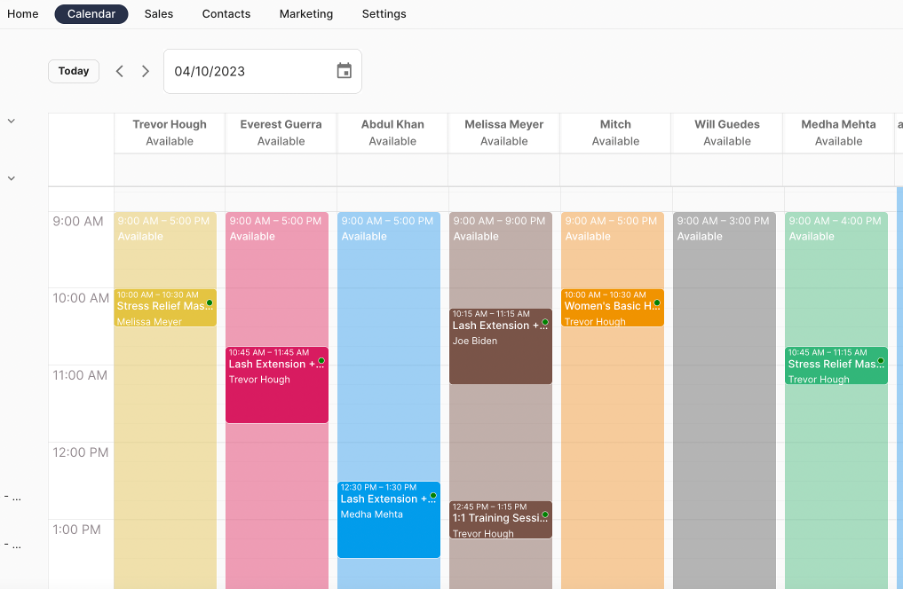
Maintaining a salon appointment book is highly essential to keep track of your upcoming and past appointments, services that you offered, rates, commissions, and revenue. While paper-based salon appointment book seems an instant solution, they have some flaws in the long run. Here, we have included 2 better solutions.
- Free Downloadable eBook
- Free Digital Calendar/Scheduler
1. Free Salon Appointment Book: Downloadable eBook
We have made this salon appointment book on Excel so that you can customize it as much as you need.
Here is a copy of the Downloadable eBook for the salon.
Download it from here.
Alternatively, download from here.
- Click here to access it.
- Go to Files
- Click on Download
- Select Microsoft Excel


- Resize the rows and columns as per your requirements.
- We have already added a last column for the automated revenue calculation.
- Download this salon appointment book and keep it open on your salon computer desk, laptop, or mobile. For mobile, upload it to your Google Drive or Apple Drive for a better experience.
2. Free Digital Salon Appointment Book and Scheduler
A better way to keep track of each appointment and revenue is to use cloud-based salon appointment books. Use free platforms like Yottled. You’ll get a digital calendar to keep track of all the appointments, staff commissions, client data, payment information, and more.
The below screenshot is an example of what an online appointment scheduler looks like.

Click on each appointment to know the client information, payment status, services requested, and all other information you required.
- Manage multiple employees’ appointments with ease.
- Super-efficient and simple to manage.
- 30+ features for free.
- Automated notifications and reminders.
- Add your employees and their working hours.
- Create appointments manually from the backend.
- Let clients self-schedule their appointments online.
I’m not a tech-savvy person. How to use Yottled?
Yottled’s salon digital appointment book is designed for non-technical users. If you invest 20 to 30 minutes learning a new technology, it will save hours in the long run and make your salon’s appointment management way easier.
Basic Onboarding Steps
1. Sign up to Yottled. It’s free.
2. Go to Sales and Catalog to add your salon services.
3. Hit Settings and click on Staff toadd your employees.
4. Go to Calendar, select the employee’s calendar, click on the 3 dots, and hit Settings to change employees’ working hours and other settings.
5. Go to Settings and click on Payments. Connect to your Stripe account. If you don’t have one, you need to create one in order to accept payments from your clients.
Here are some quick guides for the further usage of the salon appointment book.